|
|
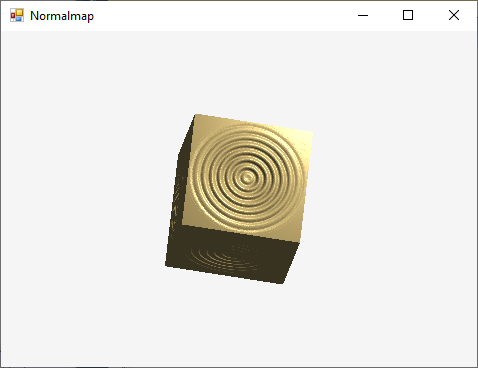
Dieses Beispiel zeigt, wie Normalmapping in Drawing3d realisiert wird: Eine Texture hat die Eigenschaft NormalMap. Setzt nan diese auf true, so werden die Farbinformationen als Normalvektoren interpretiert.
using System.Windows.Forms;
using Drawing3d;
namespace Normalmap
{
public partial class Form1 : Form
{
MyDevice Device = new MyDevice();
public Form1()
{
InitializeComponent();
Device.WinControl = this;
}
}
public class MyDevice:OpenGlDevice
{
public Texture Normal = null; // holds the normal information
BoxEntity Box = new BoxEntity(new xyz(-3, -3, -3), new xyz(6, 6, 6));
MaterialAnimator MaterialAnimator1 = new MaterialAnimator();
MaterialAnimator MaterialAnimator2 = new MaterialAnimator();
Mesh M = null;
AnimatorSet AnimatorSet = new AnimatorSet();
protected override void OnCreated()
{
Normal = new Texture();
Normal.LoadFromFile("NormalMap.tif");
Normal.NormalMap = true;
MaterialAnimator1.FromMaterial = Materials.Gold;
MaterialAnimator1.ToMaterial = Materials.Silver;
MaterialAnimator1.Duration = 4000; // 4 seconds
MaterialAnimator2.FromMaterial = Materials.Silver;
MaterialAnimator2.ToMaterial = Materials.Gold;
MaterialAnimator2.Duration = 4000; // 4 seconds
AnimatorSet.Device = this;
AnimatorSet.ChildAnimations.Add(MaterialAnimator1);
AnimatorSet.ChildAnimations.Add(MaterialAnimator2);
AnimatorSet.Repeating= - 1;
AnimatorSet.Start();
M = Box.getMeshes(this)[0];
M.Texture = Normal; // sets the normal texture
// Normalize the texture coordinates.
for (int i = 0; i < M.TextureCoords.Length; i++)
{
if (M.TextureCoords[i].x != 0) M.TextureCoords[i].x = 1f;
if (M.TextureCoords[i].y != 0) M.TextureCoords[i].y = 1f;
}
base.OnCreated();
}
public override void OnPaint()
{
// Animates
if (AnimatorSet.Current==0)
M.Material = MaterialAnimator1.Value;
else
M.Material = MaterialAnimator2.Value;
// paints the box
M.Paint(this);
base.OnPaint();
}
}
}
|
|