|
|
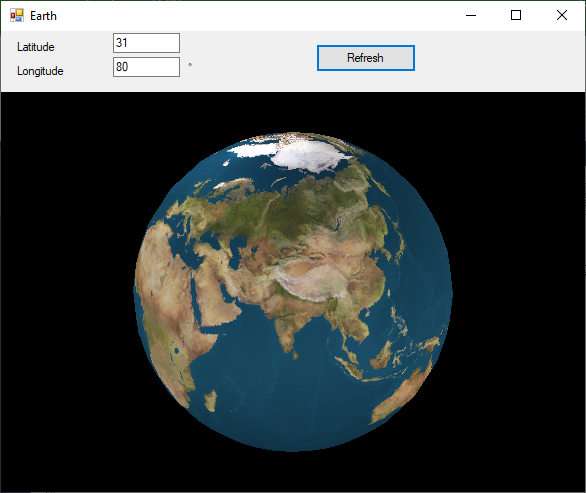
Dieses Beispielzeichnet eine Kugel mit der Textur der Erde. In den Felder Latitude und Longitude wird die geografische Breite und Länge angezeigt. Verändern Sie diese Werte und drücken den Refreshbutton, so dreht sich die Erde animiert, so dass geografische Breite und Länge wieder stimmen.
using System.Windows.Forms;
using Drawing3d;
using System;
namespace Sample
{
public partial class Form1 : Form
{
public static Form1 CurrentForm = null;
MyDevice Device = new MyDevice();
xyzAnimator Animator = new xyzAnimator();
public Form1()
{
InitializeComponent();
CurrentForm = this;
Device.WinControl = panel1;
// Animator settings
Animator.Device = Device;
Animator.Animate += Animator_Animate;
}
internal void toFields(xyz value)
{
if ((Latitude.Focused) || (Longitude.Focused) || (Refresh.Focused)) return;
Latitude.Text = System.Math.Round(value.y * 180 / System.Math.PI, 0).ToString();
if (!Latitude.Focused)
Longitude.Text = System.Math.Round(value.x * 180 / System.Math.PI, 0).ToString();
}
void Animator_Animate(object sender, EventArgs e)
{
Device.Camera.Angles = Animator.Value;
}
xyz fromFields()
{
double x = 0;
double y = 0;
try
{
x = (System.Math.PI * Convert.ToDouble(Longitude.Text)) / 180.0;
y = (System.Math.PI * Convert.ToDouble(Latitude.Text)) / 180.0;
}
catch (Exception)
{
return new xyz(0, 0, 0);
}
return new xyz(x, y, 0);
}
private void Refresh_Click(object sender, EventArgs e)
{
xyz B = Device.Camera.Angles;
Animator.From = new xyz(B.x, B.y, B.z);
Animator.To = fromFields();
Animator.Duration = 1000;
Animator.Start();
Device.Camera.Angles = fromFields();
}
}
public class MyDevice : OpenGlDevice
{
Texture EarthTexture = null;
protected override void OnMouseMove(MouseEventArgs e)
{
base.OnMouseMove(e);
Form1.CurrentForm.toFields(Camera.Angles);
}
protected override void OnCreated()
{
base.OnCreated();
EarthTexture = new Texture();
Ambient = System.Drawing.Color.LightGray;
this.NavigateKind = NavigationKind.ZoomRotate;
Matrix M = Matrix.Rotation(new LineType(new xyz(0, 0, 0), Camera.Base.BaseX), System.Math.PI / 2);
Camera.Base = M * Camera.Base;
M = Matrix.Rotation(new LineType(new xyz(0, 0, 0), Camera.Base.BaseY), System.Math.PI);
Camera.Base = M * Camera.Base;
FieldOfView = 0;
Camera.SetRelativeSystem();
// zuerst x-Drehung um PI/2
// 1 / 0 / 0; 0 / 0 / 1; 0 / -1 / 0
// dann y-Drehung um PI ( wegen texture,die bei 180° beginnt )
// -1 / 0 / 0; 0 / 0 / 1; 0 / 1 / 0
EarthTexture.LoadFromFile("earthmap1k.jpg");
}
public override void OnPaint()
{
texture = EarthTexture;
drawSphere(new xyz(0, 0, 0), 8);
}
}
}
|
|